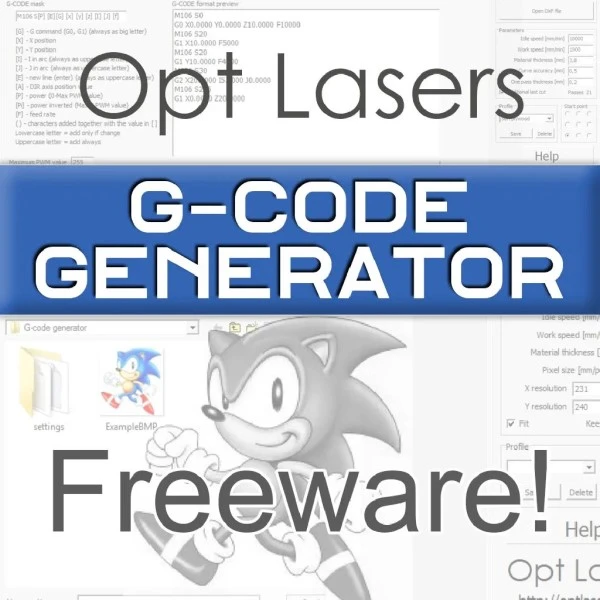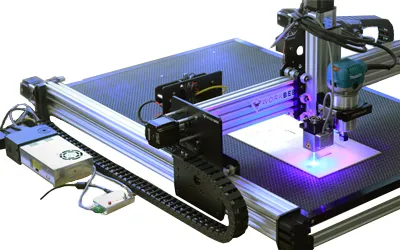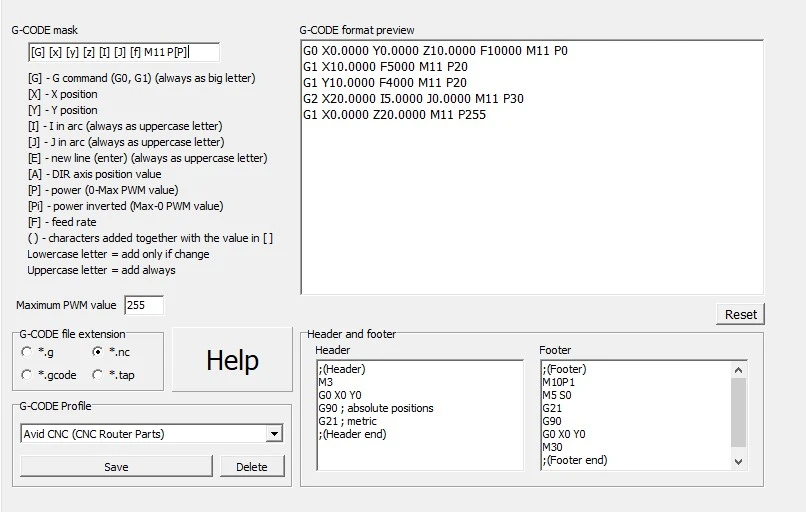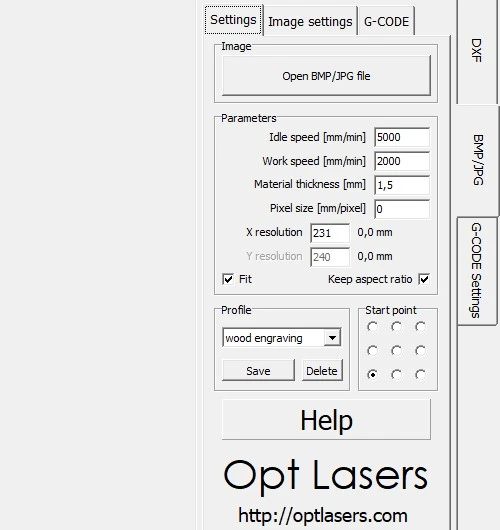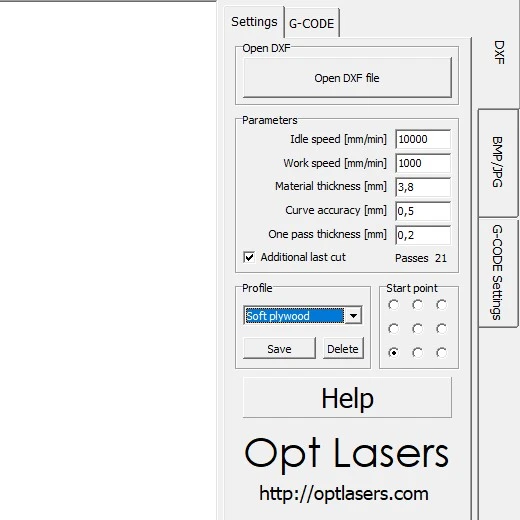Opt Lasers Free G-Code Generator Software
Free G-Code Generator software (Version 1.1) by Opt Lasers is a starter software that allows you to generate G-Code for your laser engraving and cutting on a CNC machine. It can also simulate G-C-de with various G-Code masks, headers and footers that can fully customized by its user.
- Read reviews (3)
- Write a review
Product Description
Over the years, different types of CNC software were developed to become the necessary tools for CNC machines in various industries, from manufacturing to prototyping. In 2014, Opt Lasers developed a user-friendly g code software to make the CNC lasering process simple and easy - namely the Opt Lasers' free G-Code Generator. This simple, yet comfortable software translates your design files into G-Code, the language understood by the controllers of various CNC machines. This in turn makes it easier to automate your engraving and cutting processes.
Understanding Opt Lasers' G-Code Generator
The Opt Lasers' G-Code Generator is free and doesn't need to be installed. You can simply download it and unpack with an archiver software (for instance WinRAR). Once viewed in WinRAR, you can extract it to a file of your choosing, and then double-click the Generator icon to launch it. The G code generator software has 3 tabs, which are explained below in the order of frequency of usage.
What's more, the G-Code Generator from Opt Lasers has predefined G-Code masks for CNC machine controllers such as:
- OpenBuilds' BlackBox CNC controller
- X-Carve CNC controller
- xPro CNC controllers
- Stepcraft's UC100 CNC controller
- Ooznest WorkBee's RRF3-based Duet CNC controller
- Pre-RRF3 Duet CNC controller
- Smoothstepper CNC controller (Avid CNC and others)
Since the G-Code is available for free, we do not offer the technical support for it - learning how to use it properly lies on the user's shoulders. The idea behind the G-Code generator is to provide a free software that a user can use to start his journey with laser engraving and cutting, before moving to more advanced software.
Equip Your CNC Machine with the Best Laser Cutters and Engravers on the Market! Directly from Opt Lasers!
Key Features of the G-Code Generator from Opt Lasers
What sets the Opt Lasers' G-Code Generator apart are its simplistic and easy-to-use features. G-Code Generator can streamline the process of generating G-Code for CNC machines and allows them to use engraving and cutting laser heads. Here are some key features:
- Intuitive interface for easy navigation
- Support for various file formats such as IMG, BMP and DXF.
- Customizable settings for laser power, speed, accuracy, G-Code format and more
- Real-time G-Code execution simulation to preview the engraving/cutting effects you will obtain
Any user, from beginners to experienced professionals, can benefit from the user-friendly design and functionalities of the G-Code Generator. With this software anybody can laser engrave or cut simple designs or to test the G-Code execution for transfer into a more advanced G-Code software.
Requirements:
To operate the Opt Lasers' G-Code Generator (Version v1.1), your computer needs to fulfill the following requirements:
- Operating System: Windows 10, Windows 8.1, Windows 8, Windows 7 Service Pack 1
- Disk Space: 15MB
- Memory (RAM): 1 GB RAM (32 bit) or 2 GB RAM (64 bit)
Capabilities
With the Opt Lasers' G-Code Generator, users can unleash the laser processing potential of their CNC machines by harnessing these capabilities:
- Automated conversion of simple designs into G-Code
- Optimization of cutting paths for efficiency
- Testing of different laser engraving techniques such as vertical & horizontal rastering, grayscale engraving, or dithering
- Ability to save profiles with desired settings for different types of engraving and cutting tasks
- Ability to save and export G-Code files for future use
- Ability to create and save new G-Code masks (and headers/footers) for G-Code testing
Mask Editing and G Code Simulator
Opt Lasers' G-Code Generator's Setting Tab allows the user to add a custom G-Code header, footer as well as the G-Code mask (which defines the G-Code output). Using this feature, a user can adjust the G-Code output to match the (readable) G-Code format of their CNC machine controller and create a working solution for laser processing.
Additionally, this means that Opt Lasers' G-Code Generator can also be used as a G Code simulator, to rapidly test the CNC controller's response to different G-Code formats, before moving on to more sophisticated software like Lightburn or Vectric's laser software add-on module.
JPG/BMP Design Engraving and Cutting
The Opt Lasers' free G-Code Generator can also be used to engrave (or cut) simple images and designs. You simply need to prepare a suitable design in the JPG or BMP format and upload it into the software. You can adjust the desired pixel size and then change the design's size by changing the resolution in x and y axes. The Opt Lasers' G-Code Generator software also allows you to choose the different speeds for different moves. This includes engraving/cutting work moves (also called the work speed), and idle moves (which are the moves when your CNC machine moves the non-firing laser to a different position). You can also choose the start point of your design's engravement or cut. Once you're happy with your chosen G-Code Generator's JPG/BMP tab settings, you can save them permanently as a new profile by just clicking save. This tab also allows you to differentiate your result by choosing horizontal or vertical raster, or to perform grayscale engraving or dithering. It also allows you to set the maximum or minimum power with which your design is engraved or cut. You can also adjust the gamma, brightness or contrast of your engraving.
Multipass Cutting with DXF Formats
To use the DXF format, you need to save your dxf in a pre-2013 dxf-format. The DXF tab of the G-Code generator is better suited for multipass cutting. This is because you can put in your materials thickness and choose the desired material's thickness that you want to cut per pass. The G-Code Generator will then communicate in the G-Code output to lower the laser head once the laser's pass is finished. Effectively the laser beam focuses exactly where it needs to do the cutting job, doing the work faster. You can also edit the curve accuracy settings to indentify how precise you want your laser cut's curves to be. In addition, just like in the JPG/BMP tab's case, once you are happy with your settings, you can save them as a new profile.
Understanding G-Code
While delving into G-Code generation, it is vital to grasp the basics of G-Code and its significance in computer numerical control (CNC) machining processes. G-Code serves as the language that instructs CNC machines on how to perform specific tasks. The G-Code directly controls the movements and operations necessary to create the desired high-precision designs and cuts.
One fundamental aspect of G-Code is its reliance on coordinates to dictate the positioning of the machine's tool. These coordinates are specified in terms of X, Y, and Z axes, guiding the tool along its intended path. Understanding these coordinates is crucial for generating accurate G-Code instructions that result in the desired output.
Basics of G-Code
One aspect of G-Code that makes it a powerful tool in CNC machining is its ability to incorporate a range of commands and parameters that control various aspects of the cutting or engraving process. Commands such as PWM value (laser power), feed rate (speed), tool changes (often denoted in G-Code headers and footers), can be specified within the G-Code instructions. This in turn allows for precise control over every aspect of the machining operation.
Furthermore, G-Code can include conditional statements, loops, and subroutines, enabling more complex and adaptive machining operations. By understanding the structure and syntax of G-Code, users can optimize their programs for efficiency and accuracy, enhancing the quality of the final product.
Role of G-Code in CNC Machinery and Laser Engraving
G-Code plays a vital role in CNC machinery and laser engraving by serving as the universal language that communicates instructions from a computer to the CNC controller board of the CNC machine. However, different CNC controllers most typically utilize different types of internal software. CNC controller's internal software dictates how the controller will react to the G-Code. Whether it's cutting intricate patterns with a CNC router or etching detailed designs onto various materials with a laser engraver, G-Code is the vital medium through which these operations are carried out.
With the precise control and flexibility that G-Code provides, CNC machines can achieve remarkable intricacy and accuracy in their creations. Thi however assumes that the CNC machine can physically, and electrically follow the command with matching precision. Nevertheless, the ability to tailor G-Code instructions to specific materials, tools, and desired outcomes makes the G-Code Generator a versatile and, simply-put, a useful tool in the world of CNC machining and laser engraving and cutting.
More
Reviews
Fun
Nice
Excellent
Works very well!
g code generator
best softwere
- 1 out of 1 people found this review useful.