Adjusting the Focal Distance of the Laser Head
- Place below the laser head the material to be engraved
- Send the command "M3 S10" to the head
ATTENTION: sending this command should cause the laser head to emit light. It is imperative to take appropriate safety precautions. This is dangerous and there is a possibility of injury if appropriate precautions are not taken.
- If the spot is too weak or too strong (e.g., if the material is burning), the value of the parameter S can be freely set to any value in the range of 0-255 to adjust the laser power, where 0 produces nominally no light, and 255 produces full power.
This can be performed by either of two methods:
#1. Manually using the controller - Note, this method changes the focus setting of the laser head by default.
- Rotate the lens focus adjuster so that the smallest laser spot is obtained at the desired focal plane.
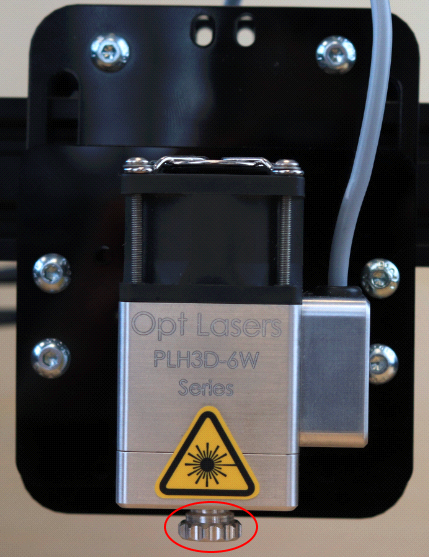
#2. Manually adjusting the laser head position - This method does not affect the default focus setting of the laser head.
- Slightly loosen the 4 screws securing the mounting plate with the sledge head so that it can be moved up and down.

- Manually adjust the position of the laser head so it is at the desired height such that the beam is tightly focused on the material to be engraved
- Tighten the screws when the laser head is in the desirable position.
