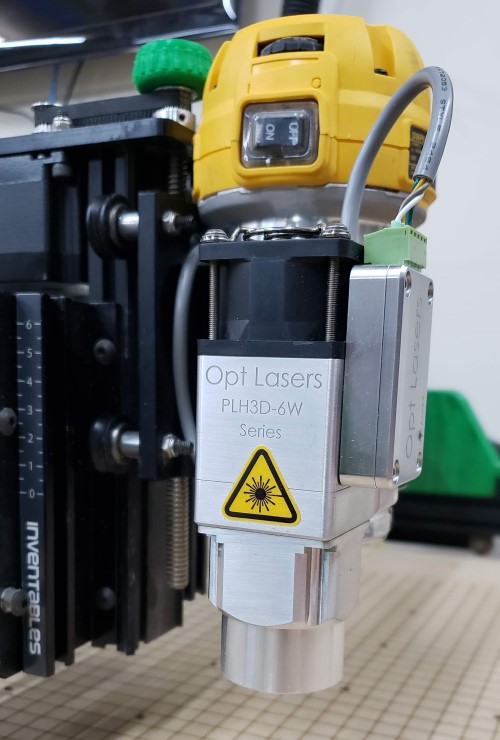X-Carve Laser Upgrade - Mounting Setup
Install Opt Lasers PLH3D-6W Series X-Carve Mounting Plate and the Magnetic Docking Station onto the X-Carve Spindle Holder.


There are two standard ways to install the Mounting Plate on the Spindle Holder. There is also one less conventional way that is compatible with the Inventables X-Carve Dust Collection System.
Mounting Option 1 (Recommended)
The Mounting Plate is typically installed on the Accessory mount of the Spindle Holder. This is the most common way to mount the engraving laser module.
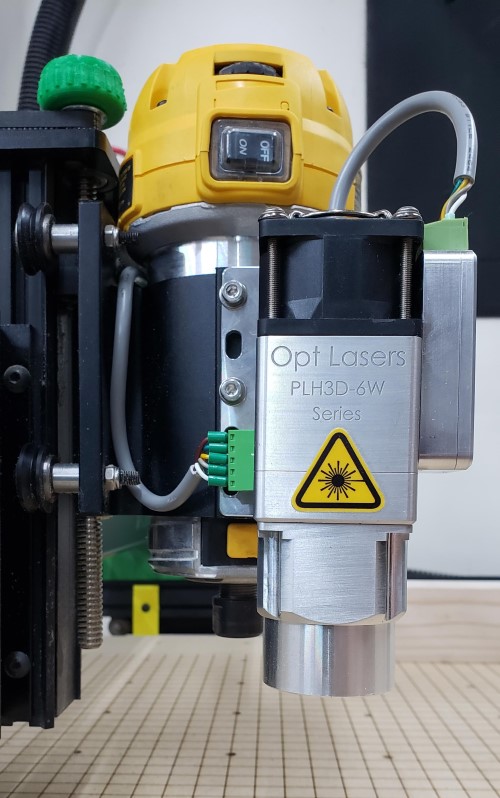
Mounting Option 2
The Mounting Plate can also be installed on the clamping side of the Spindle Holder.

Mounting Option 3
This is a final option that is compatible with the Inventables X-Carve Dust Collection System.

Install Docking Station
Next, install the female part of the Docking Station onto the Mounting Plate. Subsequently, screw the Mounting Plate on the Spindle Holder.

Install the male part of the Docking Station onto the Laser Module. Make sure to check screws length beforehand.
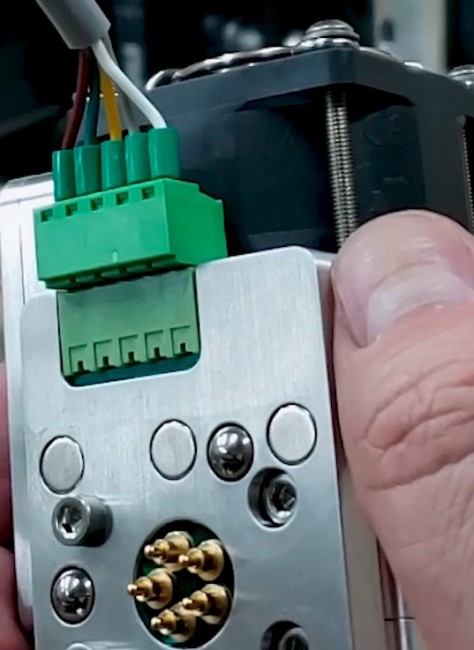
A detailed step-by-step video instruction can be found on Youtube:
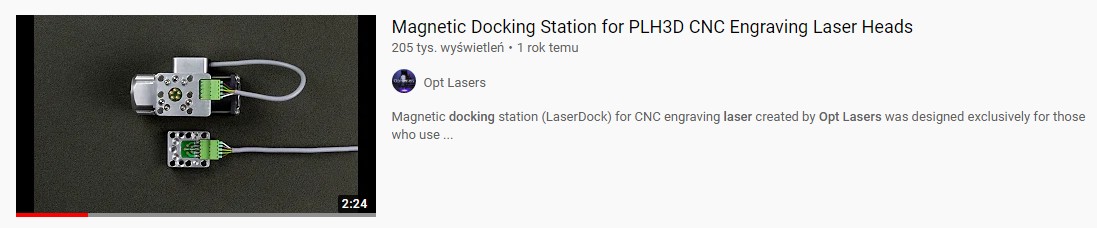
Don't forget to subscribe to our Youtube channel for exciting first-hand news and video guides.
Test Mounting
The docking station should snap into place with the help of the magnets.