CNC xPro V4 Laser Upgrade - Installation on the Machine
- The laser head (or docking station, if used) should be connected with a 5-wire cable with the PLH3D-CNC adapter.
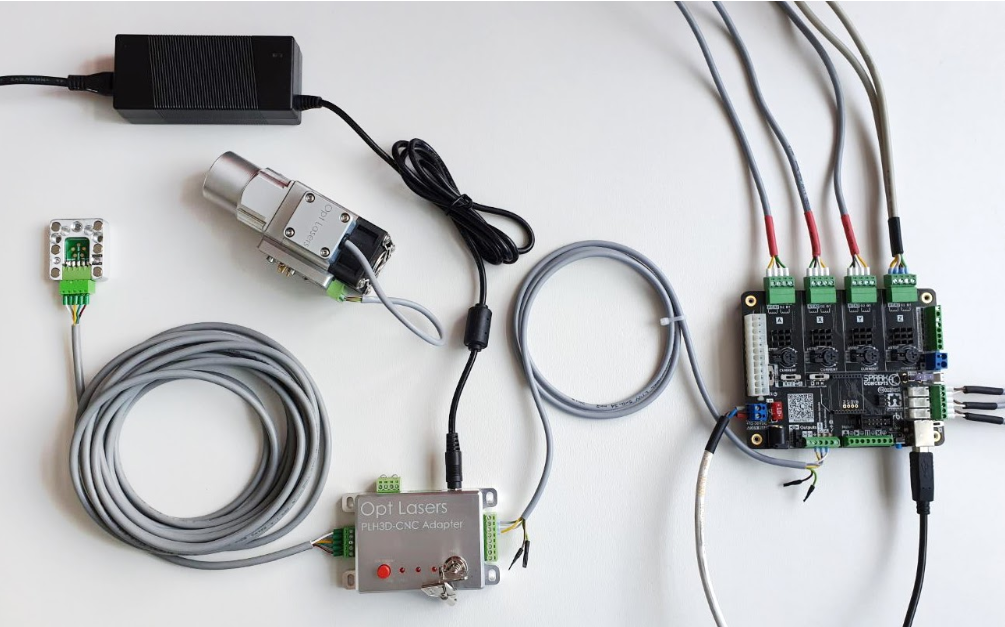
- Alternatively, the head can be attached to the machine using a magnetic docking station
(https://optlasersgrav.com/accessories/plh3d-6w-docking-station).
This convenient and safe docking station allows you to keep the head clean when not in use. And in case of a collision, the electrical connection is lost, preventing harm to the user.
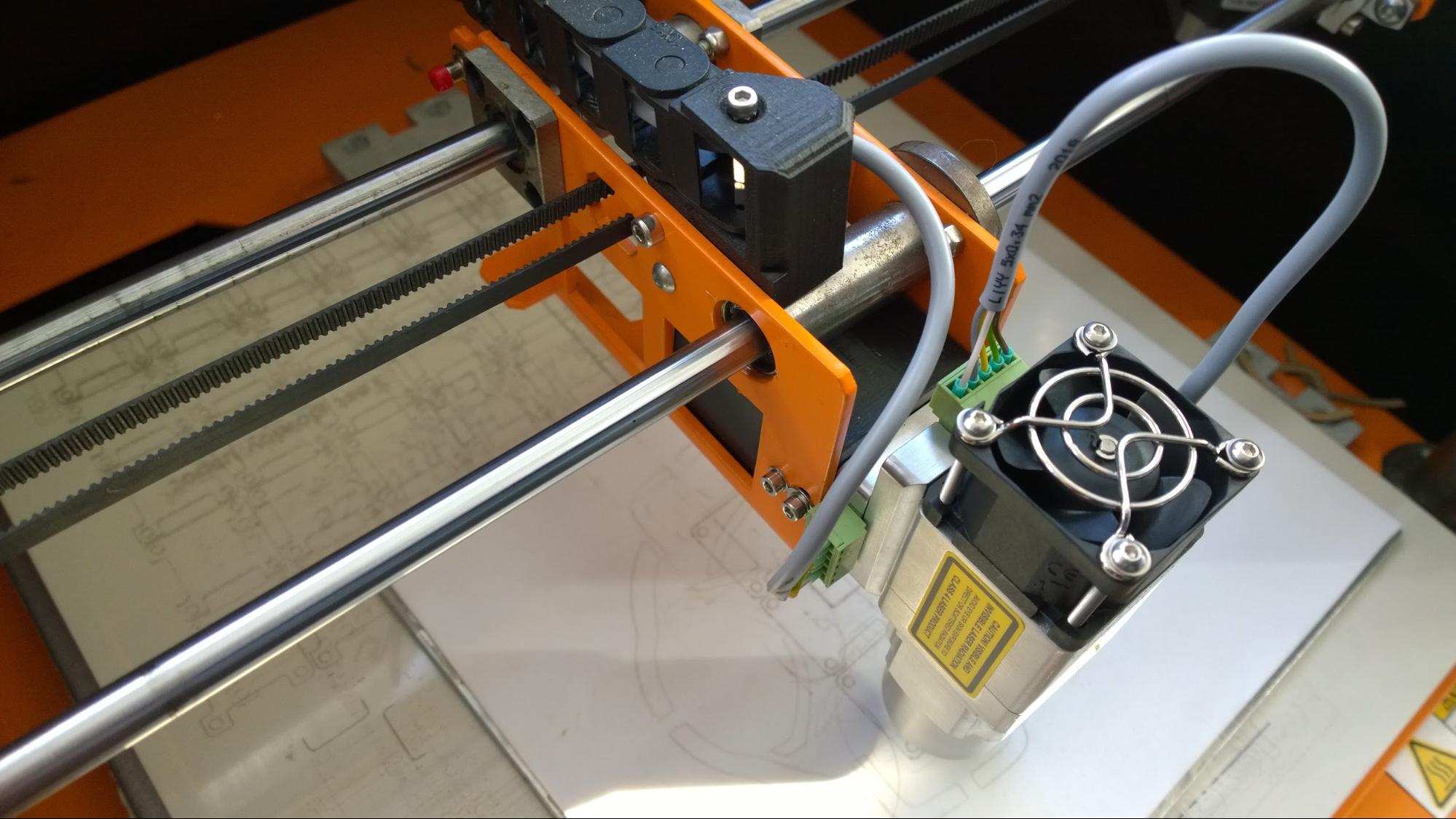
- The magnetic docking station allows the Opt Lasers head to be quickly removed from the machine if necessary. One part of the adapter is attached to the machine and the other to the head. Both parts are connected to each other by neodymium magnets and gold-plated spring pins which transmit electrical signals.
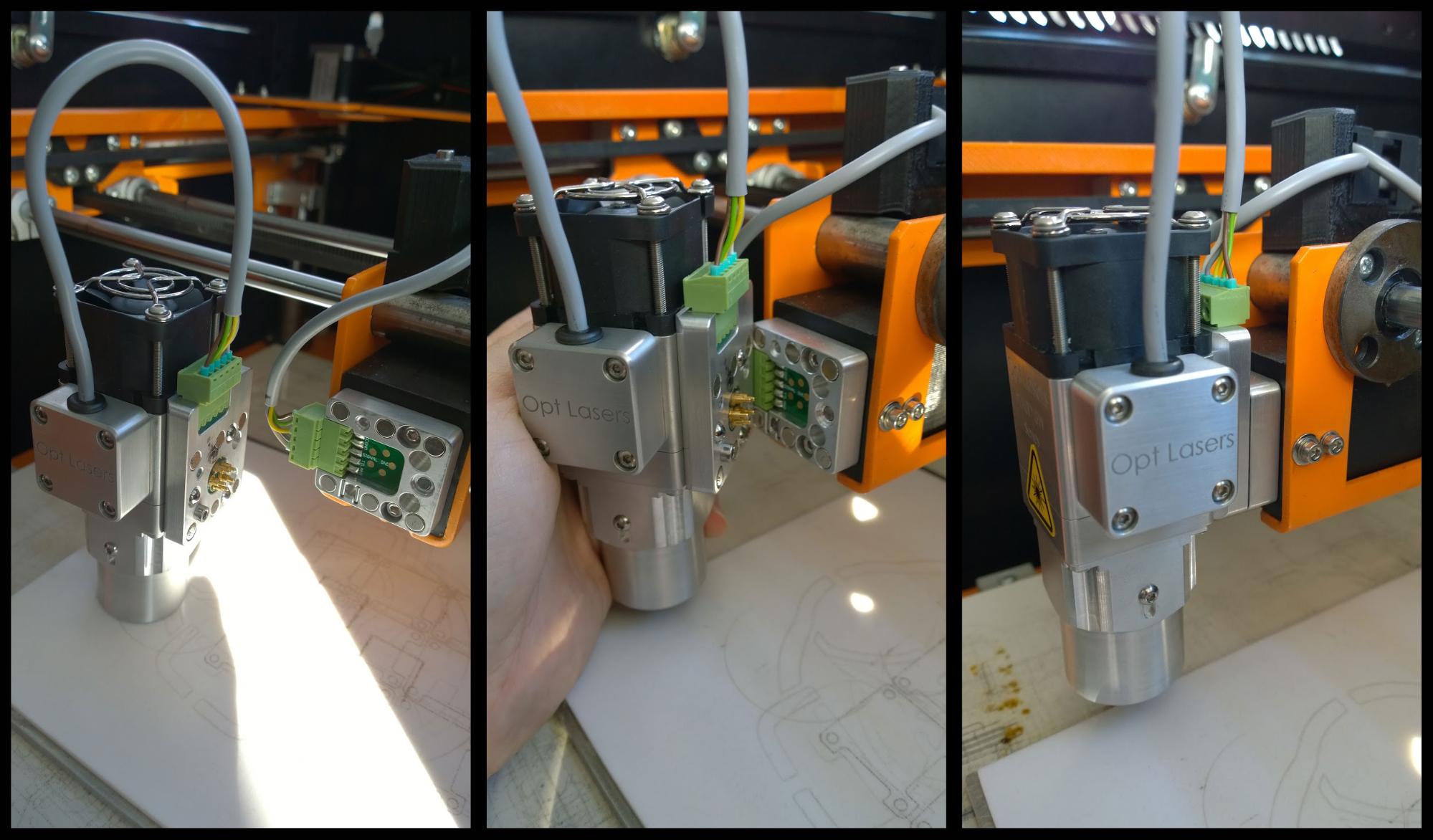
- Secure the cables such that they can move with the CNC, but don’t rub against other parts of the machine.

